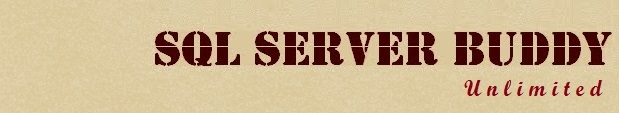When we try to take MIRRORED BACKUP the Err occurred in some situation.
Ok. Let us try to take MIRRORED BACKUP...
BACKUP DATABASE SQLServerBuddy
TO DISK='C:\Backup\SQLBuddy_20110123.Bak',
DISK = 'E:\Backup\SQLBuddy_20110123.Bak'
MIRROR TO DISK = 'F:\Backup\SQLBuddy_20110123.Bak' WITH INIT, FORMAT
GO
Error Occurred:
Msg 3010, Level 16, State 1, Line 1
Invalid backup mirror specification. All mirrors must have the same number of members.
Reason:
-"TO DISK" and "MIRROR TO DISK" should have same number of Backup Set.
-But, "TO DISK" have two member(C:\ and E:\) and "MIRROR TO DISK" has only one member(F:\), So the media members not matched..
Solution:
BACKUP DATABASE SQLServerBuddy
TO DISK='C:\Backup\SQLBuddy_20110123.Bak',
DISK = 'E:\Backup\SQLBuddy_20110123.Bak'
MIRROR TO DISK = 'F:\Backup\SQLBuddy_20110123.Bak',
DISK = 'G:\Backup\SQLBuddy_20110123.Bak' WITH INIT, FORMAT
GO
Both the media members TO DISK(C:\ and E:\) and MIRROR TO DISK(F:\ and G:\) can work independently.
Here we have used both Backup Stripping(TO DISK - C:\ and E:\, F:\ and G:\) and Mirrored Backup. So, when we try to restore it, the media should be combined (C:\, E:\) and (F:\, G:\)
Let us try to restore it
RESTORE DATABASE SQLServerBuddy FROM DISK='C:\Backup\SQLBuddy_20110123.Bak', DISK='E:\Backup\SQLBuddy_20110123.Bak' WITH REPLACE
GO
(or)
RESTORE DATABASE SQLServerBuddy FROM DISK='F:\Backup\SQLBuddy_20110123.Bak', DISK='G:\Backup\SQLBuddy_20110123.Bak' WITH REPLACE
GO
Note: This option is available only in SQL Server 2005 Enterprise Edition and later versions
Ok. Let us try to take MIRRORED BACKUP...
BACKUP DATABASE SQLServerBuddy
TO DISK='C:\Backup\SQLBuddy_20110123.Bak',
DISK = 'E:\Backup\SQLBuddy_20110123.Bak'
MIRROR TO DISK = 'F:\Backup\SQLBuddy_20110123.Bak' WITH INIT, FORMAT
GO
Error Occurred:
Msg 3010, Level 16, State 1, Line 1
Invalid backup mirror specification. All mirrors must have the same number of members.
Reason:
-"TO DISK" and "MIRROR TO DISK" should have same number of Backup Set.
-But, "TO DISK" have two member(C:\ and E:\) and "MIRROR TO DISK" has only one member(F:\), So the media members not matched..
Solution:
BACKUP DATABASE SQLServerBuddy
TO DISK='C:\Backup\SQLBuddy_20110123.Bak',
DISK = 'E:\Backup\SQLBuddy_20110123.Bak'
MIRROR TO DISK = 'F:\Backup\SQLBuddy_20110123.Bak',
DISK = 'G:\Backup\SQLBuddy_20110123.Bak' WITH INIT, FORMAT
GO
Both the media members TO DISK(C:\ and E:\) and MIRROR TO DISK(F:\ and G:\) can work independently.
Here we have used both Backup Stripping(TO DISK - C:\ and E:\, F:\ and G:\) and Mirrored Backup. So, when we try to restore it, the media should be combined (C:\, E:\) and (F:\, G:\)
Let us try to restore it
RESTORE DATABASE SQLServerBuddy FROM DISK='C:\Backup\SQLBuddy_20110123.Bak', DISK='E:\Backup\SQLBuddy_20110123.Bak' WITH REPLACE
GO
(or)
RESTORE DATABASE SQLServerBuddy FROM DISK='F:\Backup\SQLBuddy_20110123.Bak', DISK='G:\Backup\SQLBuddy_20110123.Bak' WITH REPLACE
GO
Note: This option is available only in SQL Server 2005 Enterprise Edition and later versions