ie: MSAccess to SQL Server, Oracle to SQL Server
What is Upgradation ?
Upgrading from one Edition/Version to another Edition/Version within the same Product type.
ie: SQL Server 2005 to SQL Server 2008
Here, we going to Migrate Microsoft Access 2003 Database to SQL Server 2008.
1. We have SSMA (SQL Server Migration Assistant) tool which can be downloaded from the url given below
http://www.microsoft.com/sqlserver/2008/en/us/migration.aspx
2. Once launched the page, Click the appropriate link as given below
3. Once click the link, Download page will appear and Click Download Button. Once download completed.
4. Double click the downloaded file.
5. Follow the screens as given below
6. Click Next.
7. Click Download Button.
8. Once downloaded the OLEDB provider for MSAccess, Double click the .exe file.
9. Follow the screen as given below
10. Click Next button and follow the screen sequence.
11.
12.
13.
14.
15.
16.
17.
18.
19.
20.
21.Licence Management required to login MSN Live ID
23.
24.
25.
26.
27.
28.
29.
30.
31.If we want to retain the link between MSAccess Database and SQL Server, Just Check the Link Tables check box, If you don't want to link the tables, Just uncheck.
32.
33.
34.
35.
36.
37.

Microsoft Access 2003 database successfully migrated to SQL Server 2008.
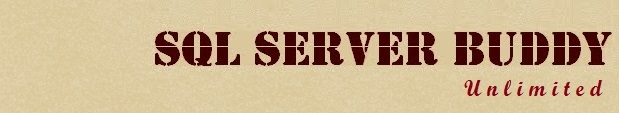




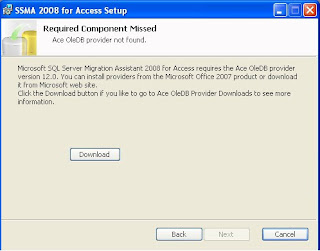
























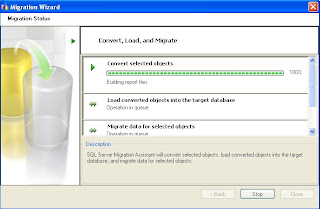




No comments:
Post a Comment